
Country Vector Map A Series Layer Description
This description applies to all VECTOR format files (.ai, .pdf, .eps) in the Country Vector Map A map series. It is intended to give you an overview over the file structure and lets you assess the customization options.(Other map series will have different layer structures, so make sure you are looking at the correct pages for the map series you are interested in.)
File Characteristics
Formats
The vector package contains 3 file formats: Adobe Illustrator (.ai), PDF 1.5 (.pdf) and EPS 8 (.eps).The Illustrator file is compatible to Illustrator CS6 and higher. It is fully editable. All text is retained as editable Text Objects for maximum editability.
The EPS file is compatible to Illustrator 10. It is fully editable. All text has been converted to outlines. Layer names are retained (whether or not you can access individual layers in the EPS file will depend on your software). To use it you will need a vector editing software like Adobe Illustrator or CorelDraw.
The PDF file should be compatible to most programs which are able to read PDF files. It is fully editable in Illustrator. Layer names are retained. All text has been converted to outlines.
Fonts used
The fonts used are Myriad Pro Regular, Myriad Pro Bold and Myriad Pro Semibold.If you don't have it installed on your system, Illustrator will show you an error message when you open the file.
You can download the fonts from several places on the web, e.g. here: Myriad Pro from FontZone.
Layer Description
Here is a screenshot of the layers panel in Adobe Illustrator:
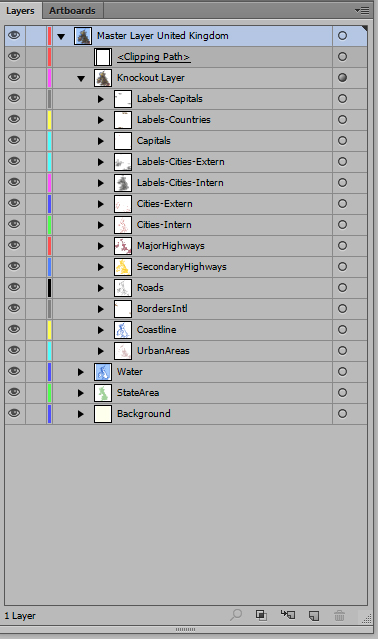
Master Layer
The master layer includes all other layers.Clipping path
The clipping path ensures that certain features like highways are correctly clipped at the artboard.Knockout layer
The knockout layer is a knockout group (see Appearance Panel -> Opacity -> Knockout Group). It ensures that label outlines are knocked out against underlying layers.Other layer names should be self-explanatory.
City symbols can be found in the symbols palette. Changes to a symbol in the symbols palette will affect all corresponding instances on the map, thus making it easy to change all city symbols at once.
© 2007-2026 Michael Schmeling. All Rights Reserved.